The Account Details tile (highlighted below) on the Account Plan launchpad displays the percentage of questions that are currently completed for the account.
Note: The percentage is updated on a scheduled basis according to a batch job configured by your Altify administrator.
To view and complete the questions for the account (and any associated divisions), click the Account Details tile.
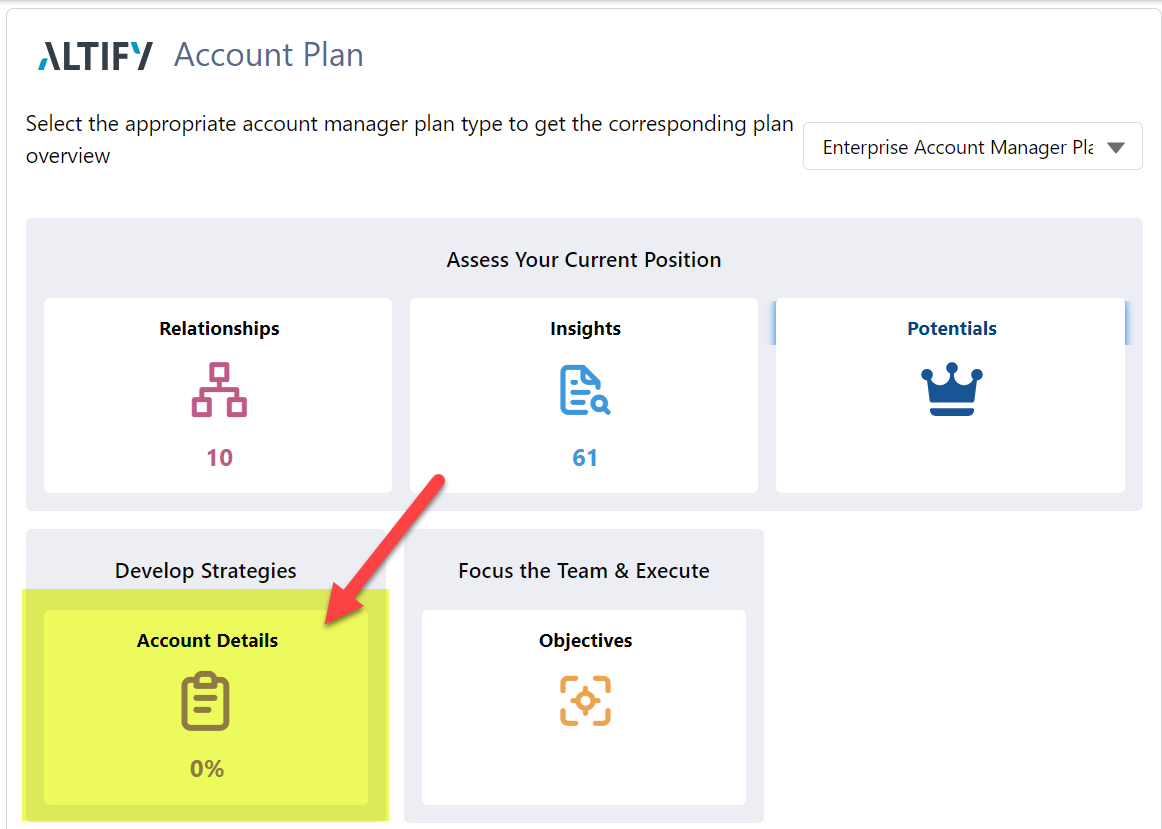
Within an account plan, click the Account Details tab (highlighted below) to access the questions at any time.
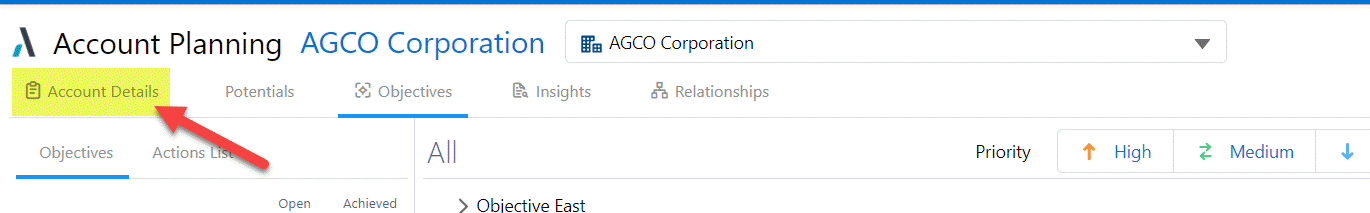
On the Account Details page the same questions are repeated for the account and each of its divisions (if it has any). You can apply a filter (highlighted below) so that only a specific division's set of questions are shown. (All questions for the account and any account divisions are shown if the filter is set to the parent account)..
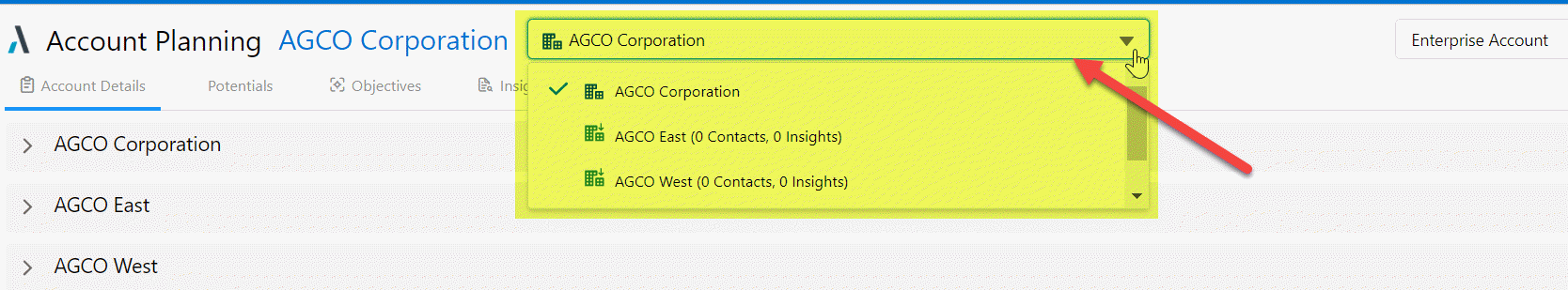
There are three ways to answer a account details question:
-
Completing all the fields in the Account Info section (see 1 in the screen shot below). Any data you enter is also saved to the Salesforce Account record.
The Account Info section is only displayed if an administrator has configured the question to include fields from the relevant Account record. The Account Info section is not displayed for account divisions.
-
Entering text in the Details field (see 2 below). Click the pencil icon to enter your text.
-
Uploading a file under Attachments (see 3 below). Click the Drop Files button to search for and add your document.
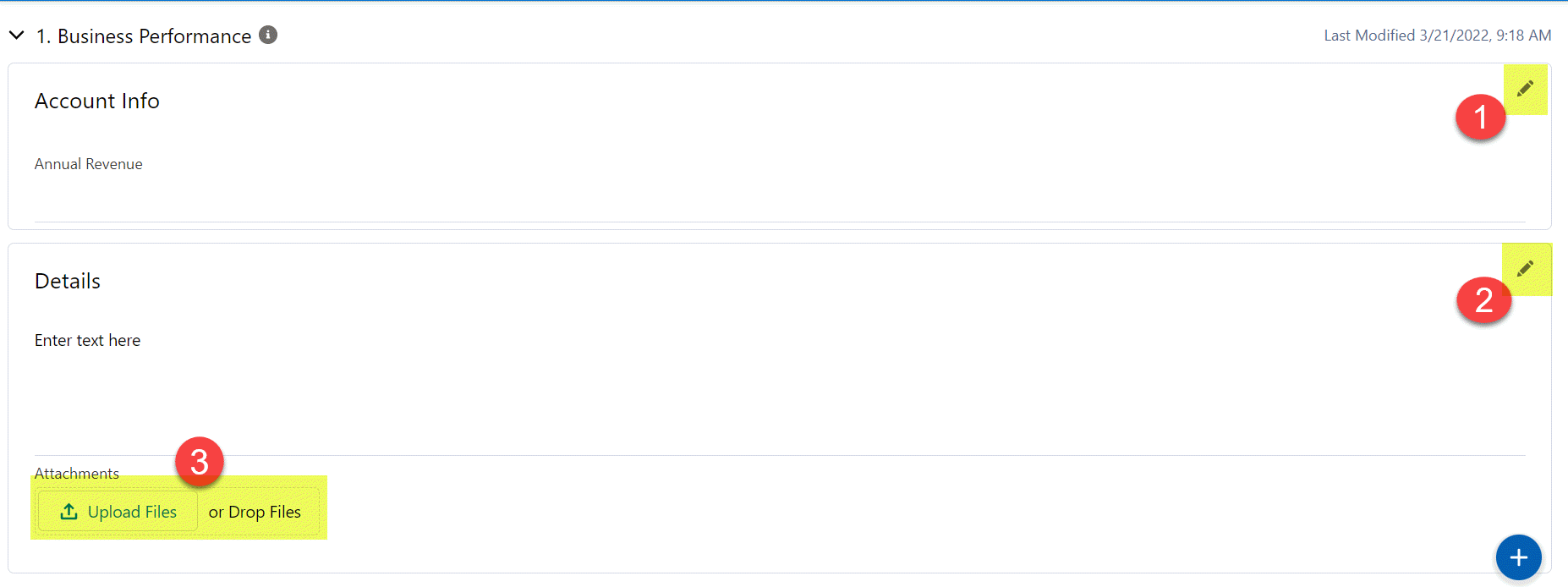
Any of these options is enough to answer a question, but of course you can also combine them.
Any text or attachment change updates the question's last-updated date.
Note: If your organization also uses Account Manager Plans, your answer is shared with any plan where the same question and account/division appear.
Click the Next button to collapse the current question and expand the next one.
When you're viewing
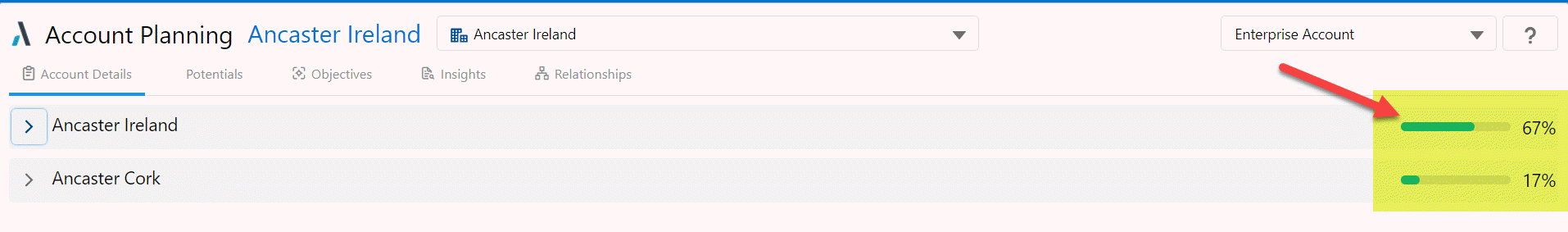
A question is considered answered when either text or a file attachment has been added to it or all fields in an Account Info section are completed.